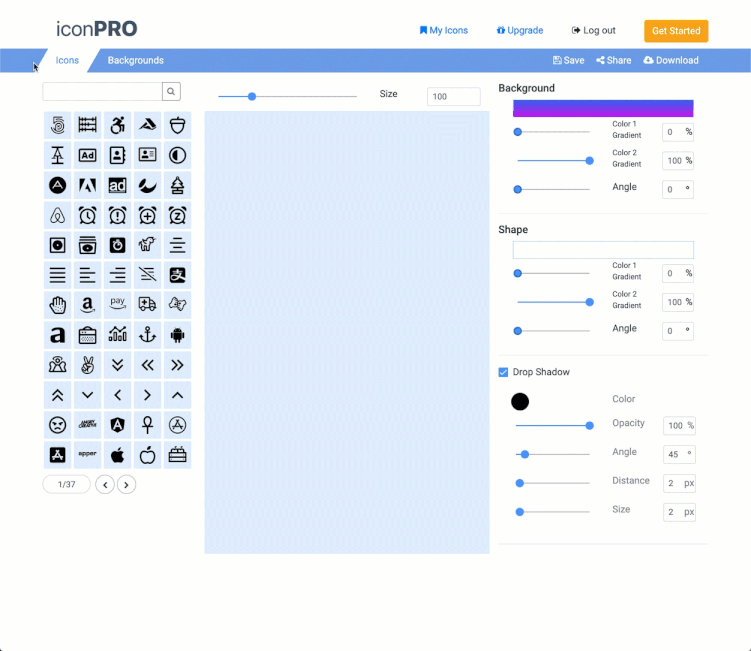
- Choose icons (shapes) that you would like to style by clicking on several icons in the left-hand Icon selection box.
- Click on the “Backgrounds” heading to switch to view available backgrounds.
- Adjust background colors, shape colors and drop shadow parameters for entire icon set.
- Click on any of the generated icons to adjust shape size, rotate shape or flip shape.
- Save, share or download your icons!