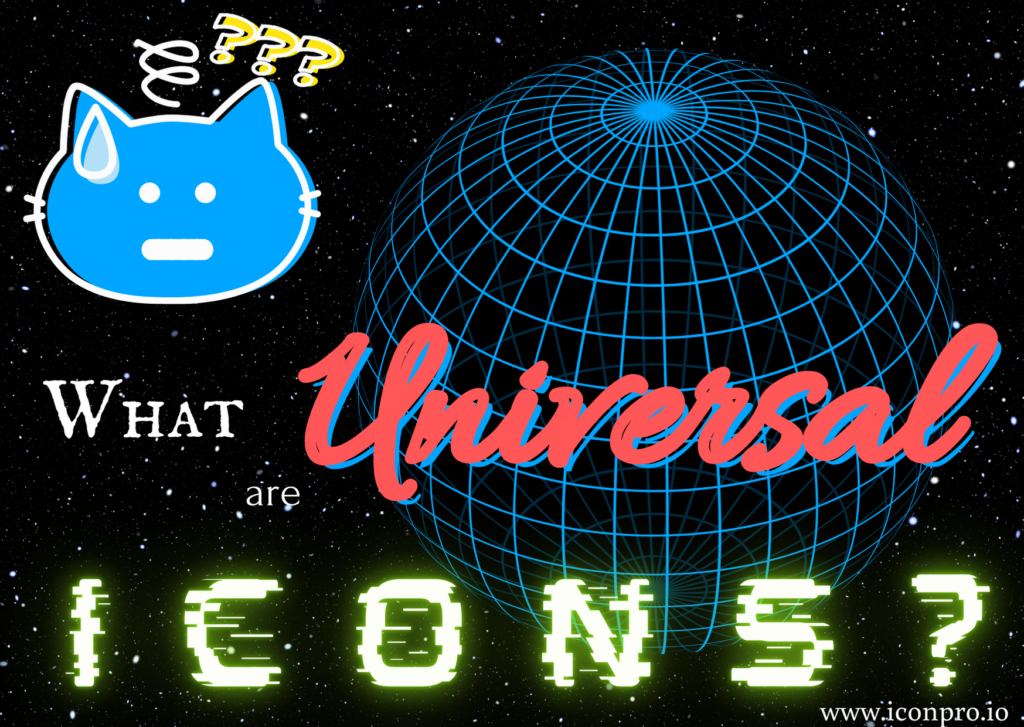
Icons have been part of our daily life – at work, at school, in the mall, airports, hospitals, on our mobile phones, when we shop online, when we use the computer and internet, and still a lot more. Many of the icons that are universally recognized are called Universal Icons. Here are some of the following examples:
- Resume or CV – the icons that we used for our resume are:
- home address – the present address where the applicant lives
- phone or mobile number – it’s the personal contact number and the easiest way to reach the applicant
- website address or url – the applicant can showcase his portfolios to the prospective client by adding the website link to the CV.
- LinkedIn profile link or url – the LinkedIn profile is the professional landing page or online resume of the applicant to manage his own, personal brand or identity. It’s an excellent way to tell the prospective client who you are and what you can do by showing the work history of your professional training, experiences, and achievements.
- Other forms of communications are the icons of Skype, WhatsApp, or Google Meet
NOTE: You do not put a lot of icons on your resume. Just use the basic icons to make it more presentable, and professionally looking templates. These are universal icons that are easily recognized by users.
- It is the main page of a website.
- It is one or more pages always displayed in a web browser when the application starts up. It is the newsfeed on Facebook wherein you see all the updates, posts, and uploads of your Facebook friends.
- It is known as the start page.
- It contains the necessary information to guide and educate the readers.
- Online Store – people are fond of shopping online as it is effortless and convenient for those who do not have time to go to malls to buy clothes, shoes, and the likes.
- Shopping cart – this is where we put all the items we want to purchase
- Messaging – the inbox or private conversation with the seller goes on this icon
- Settings – these are the account settings of the user. It can be privacy settings, notification settings, and the user’s personal information.
- Notification bell – promotions, social updates, activities, online store updates, or any kind of announcement goes on this icon.
These universal icons are exceptional and extraordinary. When you want to create an icon, use an icon maker that will deliver all your needs. No more complicated rules as this will save your brainpower and avoid wasting time and energy. This is faster than Photoshop and any other designing tools or apps. There is no learning curve and navigating the system is just fun and easy that you can create an icon in minutes. Here are the tips on making a powerful icon or you might confuse it if you want to hire a graphic designer or use an icon maker. It is amazing to think that you can have the potential to have a powerful icon in the future that can also stand out universally. All you need is to start today.